Placing an Offer through 'Offr'
18th December 2024
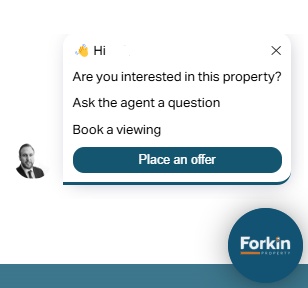
Placing an Offer Through 'Offr'
Offr is a platform that facilitates online offers, making the process faster and less stressful for all involved. To submit an offer, follow these six steps:
- Create an account
From the property listing, this may be on the Forkin Property website or the Offr marketplace, tap the Offr button to open the panel. From the 'Buy' tab, click 'Register' and follow the instructions on screen.
- Register to bid
Register to bid by uploading proof of identity and funds on the 'Buy' tab and clicking register.
- Agent Approval
Wait for agent approval, which you will receive by email after registering to bid.
- Submit your offer
Submit your offer by completing questions on the 'Buy' tab and inputting your offer amount.
- Review other offers
See other offers on the property in the 'Offers' tab and submit a counter offer if you wish.
- Offer accepted!
If your offer is accepted, you will be notified by email and the agent will contact you.
